Office 365’s Teams is one of its best features from Microsoft’s Suite. It also has the versatility to suit various teams, for all sorts of different collaborations.
The service has proved popular among small and midsize businesses, especially those interested in improving the collaborative experience for their employees.
Teams integrates the Microsoft Office 365 and Office 365 Pro/Proplus apps into one interface, making them accessible for end-users, saving time otherwise spent in juggling multiple apps, emails and windows and provides more opportunities for productivity and efficiency. Little wonder that over 120 million active users of Office are now using Teams.
In the rest of this article, we will discuss six ways Microsoft Teams creates a more collaborative modern workspace, to guide businesses towards the all-digital, modern workplace model.
1. Make meetings more effective

You’re most likely using a mirid of tools to schedule meetings; it could be audio, video calls, screen sharing, etc. Teams gives you the capability to plan and manage meetings with audio, video, and screen sharing in the same application.
Built on the Skype engine, Microsoft Teams is built for audio and video, and unlike many other tools available today that need a dial-in number: you can host meetings on your mobile app, workstation, or if need be you can dial in.
If team members are not in the same location, Teams gives you a versatile meeting place that eliminates the confusion of, “Where are we meeting today?”.
2. Empower users with true mobile collaboration

Both the Microsoft Teams mobile and web applications are as comprehensive as their desktop counterpart. Team members can continue to access files and carry out other tasks as they normally would from the convenience of their smartphones or tablet devices.
Mobility is a significant driver for businesses that are moving towards the modern workplace, and it is essential to create more options for accessing work tools from any location and through any device. The Microsoft Teams’ mobile app addresses this critical need efficiently, without sacrificing efficiency or user-friendliness.
3. Improved communication with one tool – instant messaging, schedules, calls and meetings
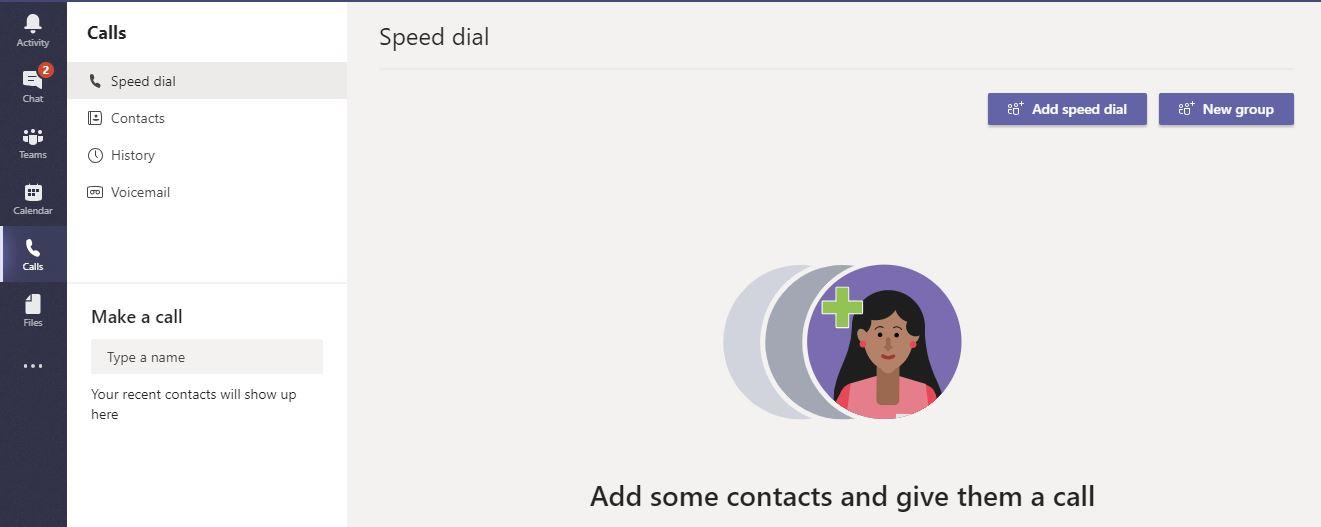
When it comes to staying abreast of scheduled meetings and tasks, and communicating efficiently with colleagues and customers, Microsoft Planner and Skype for Business offer incredibly helpful software solutions. Teams integrates both services within the same client, ensuring that your data for planning, scheduling, instant messaging and video calls are all kept in one place.
The ability to simultaneously chat with co-workers in real-time rather than relying on ping-pong emails can significantly improve productivity within your team.
Also, being able to also keep track of events and meetings within the same client means that employees can monitor their scheduled activities better, ultimately improving the flow of conversations and increasing productivity levels.
4. Flexible, customised digital workplaces
It is easy to set up specific groups within Teams, as the high level of customisation available means that team leaders and managers can tweak group settings to meet the particular requirements of dedicated teams or the entire organisation.
Rather than aggregating data and conversations from various teams into one digital workspace, you can separate work and communication from multiple teams into multiple channels. Within allocated channels, your team members can converse, upload and share relevant files, create wikis, and even create task-lists specific to them.
5. Connect all your content and collaborate centrally
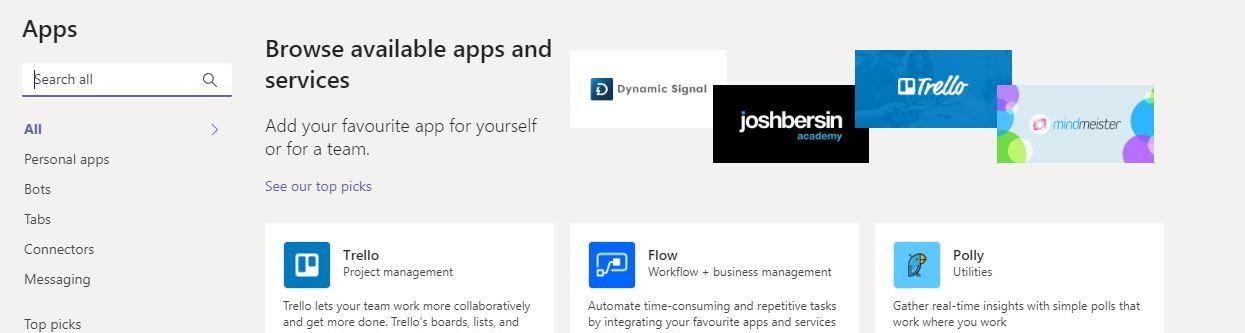
Microsoft Teams is perfectly positioned as the central ‘hub’ for your teamwork in Office 365, and a no-brainer for both existing and prospective Office users.
As a unified platform, Teams brings Office 365 and Office 365 Pro applications together for seamless working experience, allowing users to access Access, Excel, OneNote, Planner, SharePoint, Word and more third-party applications directly within the client, being all integrated via handy connectors.
Keeping the content and communication central is a significant focus of Teams’ approach, and is a big reason why more businesses are making a move over to Teams.
Users can store documents, communicate with colleagues or customers in real-time, create threaded messages accessible to channel members, manage notes and more without having to minimise the Teams client or juggle between multiple applications windows and emails.
How we use collaboration at Linktech Australia
Every morning we host a stand-up meeting, and during this meeting, team members can actively edit and view the same Word documents and files while a team leader presents. Removes the need for email streams that can get lost in the chain, our team members can see the entire conversation history in specific channels for relevant team members.
Our employees can view the latest messages, attached files, reminders and in a news-feed style interface within Teams. We are effectively eliminating the need for users to have the Skype client or multiple Outlook windows open.
6. Improved teamwork and more transparency in the workplace

Despite its progress, the transition to the all-digital workplace still comes with teething problems; it can be sometimes easy to lose track of tasks and meetings which are pending.
When appropriately used, Microsoft Teams eliminates this problem by making it easier for team members to view meetings and tasks they have been assigned, the “assigner”, and customisable checklists to tick off as progress is made. You can alert team members on the progress of tasks, or reschedule tasks while recording new comments about the tasks.
Rather than having several applications such as Planner or Google Calendar open, Teams centralises essential planning functions into one easily accessible tab on the screen. Ultimately, Teams keeps team members informed while reducing the likelihood of missed or duplicated tasks.
How Teams enables a more collaborative workplace
For employers keen on improving efficiency and productivity within their organisations, the value of providing the right tools for better collaboration both off-site and on-site cannot be overstated. Microsoft Teams provides all the functionality of individual Office 365 applications within one client, and this is a significant reason why the adoption of Teams is skyrocketing.
The seamless integration with these services, combined with the convenience and time-saving it provides is essential if you’re serious about your business getting the most out of the Microsoft ecosystem.
Read More
- Skype for Business to Microsoft Teams: What you need to know!
- Microsoft Teams: Migrating from Skype for Business
If your business is yet to take advantage of the full breadth of features that Office 365 offers, or you need help understanding how Microsoft Teams can help improve productivity within your workforce, contact the experts at Linktech Australia

